Extracts-in-Tobu: Difference between revisions
Jump to navigation
Jump to search
No edit summary |
No edit summary |
||
| Line 6: | Line 6: | ||
* The Extracts section is located on the left-hand side menu in Tobu. | * The Extracts section is located on the left-hand side menu in Tobu. | ||
* It is used for accessing any bulk exports of resumes. Whenever you perform a large export—like pulling a group of resumes into an Excel sheet or downloading raw resume files—these downloads will appear in the Extracts tab. | * It is used for accessing any bulk exports of resumes. Whenever you perform a large export—like pulling a group of resumes into an Excel sheet or downloading raw resume files—these downloads will appear in the Extracts tab. | ||
[[File:Extracts_Tab.png|1000px|center|Screenshot: The Extracts tab on Tobu Menu]] | |||
[[File:Extracts_Tab_Tobu.png|1000px|center|Screenshot: The Extracts tab showing all available downloads]] | [[File:Extracts_Tab_Tobu.png|1000px|center|Screenshot: The Extracts tab showing all available downloads]] | ||
Revision as of 11:50, 12 August 2025
Extracts in Tobu
This article explains the "Extracts" section in Tobu, where you can find and download bulk exports of resumes and related data.
What Is the Extracts Section?
- The Extracts section is located on the left-hand side menu in Tobu.
- It is used for accessing any bulk exports of resumes. Whenever you perform a large export—like pulling a group of resumes into an Excel sheet or downloading raw resume files—these downloads will appear in the Extracts tab.
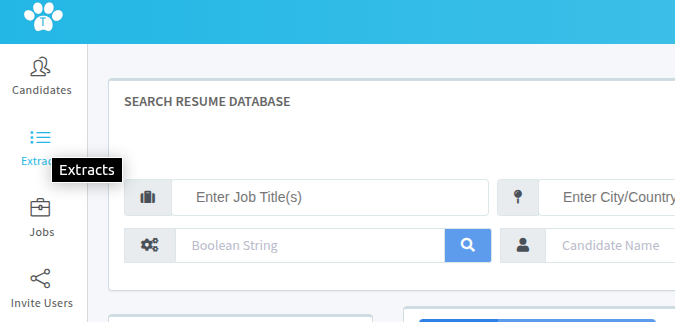
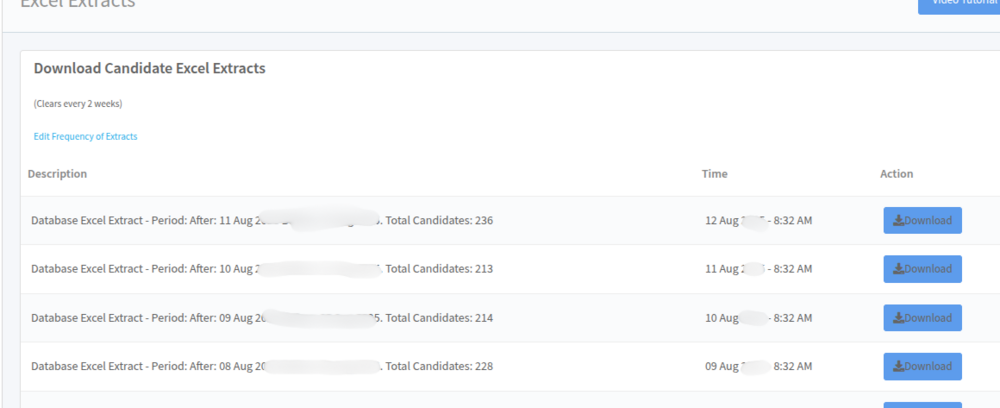
Types of Extracts
1. Bulk Search Result Exports
- When you search for candidates and select up to 25 resumes, you can download them directly from your browser as an Excel sheet or zip file of resumes.
- If you select more than 25 resumes, the export will appear in the Extracts tab as a downloadable link.
2. Daily Auto-Generated Extracts
- Tobu automatically creates a daily extract summarizing new resumes received or uploaded in the past 24 hours.
- These daily extracts are also found in the Extracts tab and can be downloaded as Excel sheets.
3. Full Database or Custom Extracts
- Administrators can request a full database extract or a custom extract (e.g., all resumes from the past three years).
- This must be requested by contacting the Tobu team directly. Once generated, these extracts will appear in the Extracts tab for download.
Important Notes
- All extracts remain available in Tobu for two weeks. After that period, they are automatically deleted.
- Make sure to download any important extracts within this two-week window.